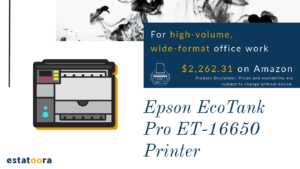Content Guide
5 Top Picks: Amazon Printers for Every Business Owner Content Guide
- Content Guide
- Introduction
- Questions to Ask Before Buying
- How much is your budget?
- How do you intend to use the printer?
- How often and how fast will you print?
- How much space can I allocate for the printer?
- What connectors do you have to access the printer?
- Brother HL-L8360CDW Printer
- Epson EcoTank Pro ET-16650 Printer
- Canon Pixma G7020 MegaTank All-in-One Printer
- Epson EcoTank ET-4760 All-in-One Printer
- HP Neverstop Laser 1001nw Printer
- Conclusion
Introduction
A lot of considerations go into your decision to buy perfect Amazon printers, and this is extremely important when you’re a business owner.
Printers these days do everything but clean the kitchen sink, but it’s still important to know just what you need before you start shopping for one. For starters, there are certain questions to ask before buying a printer.
Questions to Ask Before Buying
How much is your budget?
Printers can cost less than one-hundred dollars or several thousand dollars, but the good news is that you no longer have to spend tons of money just to get a high-quality printer that meets your needs.
Knowing your budget beforehand gives you a great starting point when you’re shopping for a printer.
How do you intend to use the printer?
If you have any special needs, such as printing on hard-stock paper or printing oddly shaped documents, you’ll need to make sure that the printer you’re considering can accommodate those needs. It will require some research on your part, but it’s worth it in the end.
How often and how fast will you print?
Less-expensive printers may not print as fast as higher-priced printers, but if you don’t need high speeds, you can save yourself some money by choosing one that doesn’t print as fast.
How much space can I allocate for the printer?
A good printer doesn’t always take up a lot of room, but you should always measure the space you have allotted for your printer, then check the specifications on the printer itself to make sure you pick the right printer in the end.
What connectors do you have to access the printer?
Fancier printers aren’t necessarily the “plug and print” kind; in fact, the more features a good printer has, the more likely you’ll need more than just an electrical outlet to operate it. Again, you’ll have to check this out before purchasing the printer to make sure you don’t forget anything important.
So, to help you get started, we’ve compiled a list of high-quality printers that you can research regardless of what you need. These Amazon printers are easy to afford and easy to find, and you can find out the details you need by going online.
Brother HL-L8360CDW Printer

Features
This wireless networking printer offers cloud and mobile printing, as well as automatic duplex printing, so it is indeed very versatile. It gives you high-quality color printing that is a must for all businesses, and it is even Amazon Dash replenishment-enabled, which means you are guaranteed never to run out of printing ink.
It can be used as a smart device with Alexa and even has a 2.7-inch control screen that is touch-screen for easy handling. Even better, you are able to print from any type of mobile device, which means you don’t even have to be in the same room to print something quickly.
The printer is also able to accommodate plain paper, envelopes, cardstock paper, labels, and more. It has a 4-star rating on sites such as Amazon and comes with everything you need to use it immediately. The trays hold 250 sheets of paper at a time, and you can increase that to 1,300 if you decide later on to add additional paper trays.
Pros:
- Prints up to 33 pages per minute.
- Offers a resolution up to 2400 x 600 DPI class.
- Several easy ways to get it connected.
Cons:
- Some complaints that it doesn’t print on envelopes correctly.
- Some claim it’s complicated to install.
Epson EcoTank Pro ET-16650 Printer
Features
The Epson EcoTank printer is an all-in-one wireless printer with a scanner, copier, fax, and Ethernet and even works with Alexa in case you prefer a “smarter” advantage from your printer. It can accommodate wide-format office work up to 13” x 19” and even comes with two years’ worth of unlimited amounts of ink so that you’ll never run out.
The 4.3-inch color touchscreen makes it easy to choose the task you need completed next, and you can even print from your smartphone or tablet whenever you like. This printer also offers perks such as automatic two-sided printing, two 250-sheet trays to hold an entire ream of paper, and the ability to copy and scan documents up to 11” x 17” in size.
You can also save up to 80% with the type of ink bottles this printer requires compared to standard toner cartridges, and their pigment-based inks provide you with crisp, clear, realistic-looking colors regardless of what you’re printing.
Pros:
- Color ink bottles can accommodate up to 7,500 pages in black and white and 6,000 pages in color.
- Prints up to 13” x 19” and scans up to 11” x 17”.
- No cartridge waste thanks to the ink bottles used.
Cons:
- Some complaints it didn’t print in borderless for long.
- Some claim the paper jams when using cardstock paper.
Canon Pixma G7020 MegaTank All-in-One Printer
Features
This is a wireless super-tank printer that is one of those printers which is also a fax machine, scanner, and copier. It comes with its own ink bottles that can print up to 7,700 black-and-white pages and 6,000 color pages in each set. You can print right from your iPhone or iPad, and you get a paper tray that can hold up to 350 pages at a time – enough to accommodate some very long printing jobs.
You can even print borderless photos from 3.5” x 3.5” to a full 8.5” x 11” size without any concerns, making it a potential for the best printer for photos category. In addition, this printer offers perks such as the ability to view the levels of ink that you have left in the printer – without opening up the printer and looking inside!
It also has a 4-star rating on sites such as Amazon and offers vibrant colors that will make your documents look amazing.
Pros:
- Reasonably priced at under $450.
- Holds up to 350 pages at a time in the paper tray.
- Sleek, modern design.
Cons:
- Some complaints about the setup being difficult.
- Some complaints about it shutting itself off.
Epson EcoTank ET-4760 All-in-One Printer
Features
The Epson EcoTank ET-4760 is not just a printer but a fax machine, copier, and scanner as well. It saves you up to 90% on ink because you’ll be using convenient ink bottles and not toner cartridges. Each set of ink gives you up to 7,500 pages in black and white and 6,000 pages in color.
This Epson printer even provides you with up to two years’ worth of free ink, which means you’ll never have to worry about running out of ink for the first two years. You also get both wired and wireless networking, printing directly from your smartphone, and voice-activated printing, and checking the levels of your ink is a breeze.
Pros:
- Inexpensive yet efficient color ink options.
- Four-in-one machine that includes copier, scanner, printer, and fax machine.
- Reasonably priced at around $500.
Cons:
- Some complaints about the display screen being too small.
- Some complaints about the setup being difficult.
HP Neverstop Laser 1001nw Printer
Features
This is a wireless laser printer that offers one of the lowest rates on printing capability, providing up to 21 pages per minute with black-and-white documents. The paper tray holds up to 150 sheets of paper, and refilling the toner is simple and mess-free.
Although it is only a printer and only prints in black and white, this device provides high-quality documents every time, and because of its printing speed, it is perfect for offices that do a lot of heavy printing. Just like other printers on Amazon, it is also very inexpensive.
In addition to this, the cost to print each page is less than one cent, and in addition to standard paper, it can accommodate envelopes without any trouble. You can print from your smartphone or tablet, and the printer is even Energy Star-certified for a smaller carbon footprint, making the tree-huggers happy.
Pros:
- Very reasonably priced at just under $250.
- Prints up to 21 black-and-white pages per minute.
- Prints at a rate of less than one cent per page.
Cons:
- Some complaints that it only prints in black and white.
- Some complaints about the feeder not working right.
Conclusion
In any printer test, you’ll want to both research printers and try to test them out in public whenever you can. Not all top-notch printers are expensive or take up a lot of room, but you’ll certainly want to consider those two things when researching printers. The best thing to do is to decide which features are most important to you, then set out to find a printer that meets those specifications. It really is a lot easier than you might think, and the first step is always deciding which features you need most.
NOTE: We are committed to researching, testing, and recommending the best products. We may receive commissions from purchases made after visiting these links within our content. Learn more about our review process here. (Insert link here.)