Content Guide
Nine Productivity Tools to Use When Managing Remote Teams Content Guide
Introduction
When you’re managing a team remotely, things can get a bit challenging, but since so many people are working at home these days, that challenge has to be met.
Of course, like anything else these days, new solutions are being developed almost daily, and there are now tools you can use that help you manage your teams regardless of your industry, the project at hand, or how far away they are.
This is fortunate because in certain situations, such as the Covid-19 environment we currently live in, remote workers are becoming more and more commonplace.
What Are These Tools?
The tools used to manage remote teams are usually very user-friendly and consist of apps that you download on your phone so that you can communicate with these teams continuously throughout the day.
From filling out timesheets to sending messages to your team, these apps make everyday tasks much easier for both managers and workers alike, saving both time and money until the project is complete.
Best of all, it doesn’t matter what type of job it is or even your industry, because these apps work for every company that relies on remote workers as part of their task force. If you’re curious about these new-and-improved project management tools, below are a handful of them for you to research.
1. Trello
 The best part about Trello is that you can use it for both your business and your personal life because it is such a great organizational tool.
The best part about Trello is that you can use it for both your business and your personal life because it is such a great organizational tool.
With Trello, you can view a list of projects that are in progress and those that have been completed, allowing you to know where you stand on all of your projects at any given time.
You can get any information you need at any time with just a touch of a button, and with each task, you can add comments and attachments, and much more so that you and your team are all on the same page day in and day out.
You can also get started quickly because all you do is create a “board,” name it, add a few details, then start adding your team members so that all of you can communicate starting immediately.
Best of all, Trello keeps all of your information in sync with all of your devices, so you can look at your smartphone or your tablet at any point and discover the exact status of any part of the project. You can think of Trello like a team playbook, and you can even get started for free.
2. Evernote
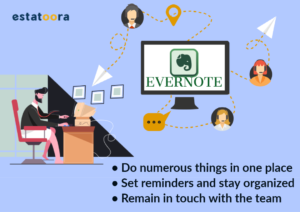 Evernote is the perfect tool for organizing your life, from work projects to family projects.
Evernote is the perfect tool for organizing your life, from work projects to family projects.
Whether you’re planning a family reunion or starting a work-related project, Evernote allows you to choose between three different plans and therefore, you won’t have to worry about going over your budget.
It allows you to do numerous things in one place, including jotting down notes and ideas, making lists of things you have to do, and setting reminders for yourself so you don’t forget anything important.
With Evernote, you can plan out your projects in detail, set deadlines, and arrange and manage meetings with ease. You can communicate with clients and team members, and even do all of this offline when you need to. Between the three plans they offer, you’ll find one that suits your needs and makes it much easier to stay organized and remain in touch with everyone on your team. You can even scan documents, search PDF and Microsoft Word files, and you even get a “save” button for the Internet. It is a super-easy way to stay organized with your life.
3. ProofHub
 If you’re looking for a production tool that allows you to do everything you need to keep you and your team in control regardless of where you are located, ProofHub is the tool for you.
If you’re looking for a production tool that allows you to do everything you need to keep you and your team in control regardless of where you are located, ProofHub is the tool for you.
With ProofHub, you can remain in complete control of your team members and projects, deliver projects on time every time, and make it easier to hold your team accountable every step of the way, all by using a tool that is easy to learn and which you can start using for free. In fact, ProofHub’s fixed price plan means no paying a per-user fee, which means all of their plans are very affordable.
With ProofHub, it is super easy to assign tasks and deadlines, plan and visualize your project in a timeline view, decide who can have access to which part of the project, and create customized workflows that can come in two stages or dozens of them.
You can assign managers to each task and utilize Kanban boards that allow your teams to self-manage their projects.
Best of all, you can easily integrate with many of the apps that you already use, including Outlook and Google Drive, allowing for an even easier way to manage and organize the project from start to finish.
4. Slack
 With more than 750,000 companies using Slack, this is a very efficient management tool that is perfect for all types of industries, including IT, sales, engineering, retail, and so many others. Some of the companies using Slack include Target, Intuit, and Carvana.
With more than 750,000 companies using Slack, this is a very efficient management tool that is perfect for all types of industries, including IT, sales, engineering, retail, and so many others. Some of the companies using Slack include Target, Intuit, and Carvana.
This is the perfect program for projects that involve remote workers because it enables you to make your deadlines, approve projects or tasks, and even review documents when you need to do so. You can also share things with anyone on your team at any time, including department-only communications, one-on-one direct messages, and company-wide announcements.
In other words, you can customize your communications any way you want to save you both time and money, and you can enjoy enterprise-grade security, which means you never have to worry about any of your documents or communications ending up in the wrong hands.
Slack even lets you look at your history of tasks and documents, enabling you to bring up past memos and task lists in case you need to look at them again. In fact, each aspect of this program is made specifically to make your life a lot easier, and you can even get started for free.
5. Favro
 Favro is a very agile tool that helps keep you and your team in constant contact with one another, regardless of the complexity of the project or how many people are working on it. You can sign up for free and it can be used in so many ways that you’ll always get a personalized program that suits your needs perfectly every time.
Favro is a very agile tool that helps keep you and your team in constant contact with one another, regardless of the complexity of the project or how many people are working on it. You can sign up for free and it can be used in so many ways that you’ll always get a personalized program that suits your needs perfectly every time.
You can even switch the view on your smartphone or tablet from Kanban to timeline or sheet so that you can easily compare one to another. It is user-friendly and easy to maneuver, so you can learn it in no time.
With Favro, you can attach “cards” to your projects that contain things such as plans, conversations, iterations, and much more, and you can zoom into the smallest detail or zoom out to get a “big picture” of your project.
Best of all, you can integrate Favro into other apps if you like, including Google Drive, GitHub source control, Google Docs, or Microsoft OneDrive, to name a few. You can even merge different Favro organizations into one, import Basecamp data, and easily print anything you need found within the program.
6. YouTrack
 When it comes to project management tools, you need something that is reliable, and YouTrack is all that and so much more. With YouTrack, you can manage and organize all of your projects in one location so that all you have to do is concentrate on the job itself.
When it comes to project management tools, you need something that is reliable, and YouTrack is all that and so much more. With YouTrack, you can manage and organize all of your projects in one location so that all you have to do is concentrate on the job itself.
YouTrack allows you to create workflows, track tasks and bugs, plan sprints and releases, and so much more. If it sounds difficult to learn or use, not to worry because it isn’t. You get Agile boards to help you with your Scrum, Kanban, and many other programs, as well as an attractive layout that allows you to view everything clearly and in an easy-to-understand format.
You also get helpful tools that include dashboards, a way to devise and edit documents and reports, and ways to create time reports and other tools to help you manage your time better.
YouTrack is a great tool that allows you to track any issues you might be having with the project, import your projects directly from other trackers, and even choose from languages such as English, French, German, and Spanish, among others. This is a very versatile tool indeed, and one you won’t regret choosing.
7. Fleep
 If you want to work smarter and faster, you need a tool like Fleep.
If you want to work smarter and faster, you need a tool like Fleep.
This tool makes managing projects easier than ever before, and its many features include staying connected with teammates and clients, coordinating every detail of the project regardless of where it is taking place, and sharing documents and even meeting information with anyone you want.
You get a task feature that lets you create and track tasks, a pinboard feature that lets you pin notes to it in case anyone else wants to edit or change them, and a file drawer that makes storing all of your documents and photos a piece of cake.
With Fleep, you also get the capability to conduct screen-sharing and audio-video calling and integrate the program with other tools you’re using, including OneDrive, Dropbox, Sameroom, Bitbucket Server, and Webhooks, among others.
Fleep is indeed an all-in-one tool that can do some amazing things, and they have three separate payment plans to choose from, with the first one being completely free.
Whether your project involves 10 people or several hundred people, you can manage the whole thing from start to finish a lot more smoothly with Fleep.
8. TalentDesk.io
 Designed for companies that hire a lot of freelancers, TalentDesk.io is a very powerful and intuitive tool to help you manage all of your freelancers and offsite employees, whether there are two of them or 200.
Designed for companies that hire a lot of freelancers, TalentDesk.io is a very powerful and intuitive tool to help you manage all of your freelancers and offsite employees, whether there are two of them or 200.
With TalentDesk.io, you get true payment automation, end-to-end management of all your projects, and a good way to structure your remote workforce so that you can access your workers at any time. You can access all of your documents in just seconds, invite massive groups of people to a meeting or event, and even find freelancers from other companies if that’s what you need to do.
TalentDesk.io allows both companies who need freelancers and freelancers who need jobs to access the site, and you never have to worry about information getting into the wrong hands because the site is very secure.
It is also a great site for people who are picky about their financial information because it allows you to streamline and review all cost-tracking tasks, pay all of the freelancers at once by sending the money directly to TalentDesk.io, and decide for yourself how you want to pay the workers (hourly, per job, and so on). This is a versatile program that will save you a lot of time and money with each project.
9. PayMo
 PayMo allows you to manage not just projects but also clients, timesheets, invoices, and more with ease. You can assign and manage tasks, devise schedules, create invoices, and make comments or communicate with both team members and clients.
PayMo allows you to manage not just projects but also clients, timesheets, invoices, and more with ease. You can assign and manage tasks, devise schedules, create invoices, and make comments or communicate with both team members and clients.
It is a great program to stay organized thanks to all of the tools it offers, so when it comes to expert task management, this is one tool you definitely need. PayMo makes it easy to manage your team and your project, and it is available in two separate payment plans – both of which are very affordable.
Some of the many features offered by PayMo includes tools for task management, team scheduling, Gantt charts, team collaboration, and resource management, among others.
From the start of the project until the very end, you need tools to keep you organized so that you can manage it with ease, allowing you to concentrate only on the task at hand. It’s such a popular program that tons of companies have used it, including financial advisors, movie studios, consulting companies, and many others, in part because it can be individualized to meet your needs.
Bottom line
Managing your remote team shouldn’t be too difficult. You can do that with so much ease whether you’re by the beach or working at the comforts of your home. With these project management tools, you don’t have to worry about how you can maintain productivity as these could drive great results for your projects as a whole.





