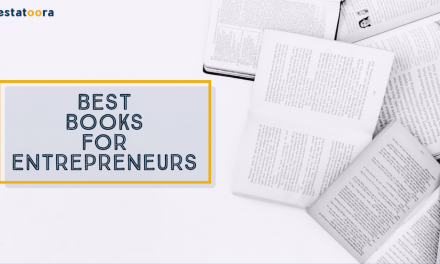Content Guide
Your Complete Guide to Setting up Your Home Office (Tools and Software) Content Guide
Introduction
Setting up an office in your home may seem simple.
But the truth is, there are a lot of details to tend to, regardless of the size and type of business.
It isn’t just setting up a desk and adding a computer that matters. In fact, there are numerous tools that you’ll need to make sure that you have everything on hand to be successful.
After all, the last thing you need is to reach for something while you’re working your business and find that item isn’t there.
When you start to set up home office tools and equipment, below are some of the items you’ll need most.
Good-Quality Desk
 A high-quality office desk is a necessity for anyone’s home office and there are a lot of them to choose from.
A high-quality office desk is a necessity for anyone’s home office and there are a lot of them to choose from.
The first thing you’ll need to do is measure the area where your home office desk will go because you’ll want to make sure that the desk you purchase is neither too big nor too small.
And while you’re at it, you might as well get a sturdy, well-made one because if you don’t, you’ll end up spending more money in a year or two on yet another desk.
The good news is that you can choose between basic desks that have no cabinets and resemble tables or fancier desks that have all the bells and whistles.
It’s really up to you and your budget which desk you get but there is truly something for everyone.
And don’t be hesitant to visit some of the discount furniture stores for help. They can provide brand-name furniture that is reliable and built to last even as they offer those pieces without the high prices usually attached to them.
Good Sturdy Chair
 A sturdy chair that is ergonomically designed is a great addition to your office. It needs to work right with your desk and be suited for an office environment.
A sturdy chair that is ergonomically designed is a great addition to your office. It needs to work right with your desk and be suited for an office environment.
Keep in mind that this is not just a standard chair; it is a chair specifically designed to be used in a business environment, which means that it will have the support you need for staying in it for long periods of time.
Most of them have levers that allow you to adjust the height of the chair to make it even more convenient for you.
Best of all, just as with other office equipment, chairs made for commercial use come in all price ranges so you can find the perfect one regardless of your budget.
The best ones are made with leather, come with different height adjustments, and have arms that are just as comfortable as the chair itself. In fact, some of them even have neck rests for extra comfort. You just have to look for the best office chair online.
Again, you should make sure that the size of the desk and the size of the chair are compatible so that when you’re sitting down to do your work, you are not uncomfortable in any way.
Table
 Yes, you need a table even though you have a professional desk. Tables hold printers and copiers, extra paper, and anything else you might need throughout the day.
Yes, you need a table even though you have a professional desk. Tables hold printers and copiers, extra paper, and anything else you might need throughout the day.
You can find them in all sizes and shapes. As with your desk, you’ll want to measure the area where you’ll be putting the table to make sure that the table fits.
But don’t worry because you can find a good-quality table regardless of the size you need or the price range you’re trying to accommodate.
A table, in fact, is a good thing to place right next to your desk because it can hold file folders and numerous other office supplies that everyone needs to conduct business.
You can even keep it behind your regular desk or place yet another table behind the table that holds the printer.
Depending on how much space you have in your office, you’ll want to make sure that you have a desk, a chair, and at least a small table so that you’ll be able to store all of the items you need to do business.
Laptop
 Laptops come in so many types that you’re always guaranteed to get the perfect computer any time. This is especially true because there are so many companies that let you custom-build your own computer.
Laptops come in so many types that you’re always guaranteed to get the perfect computer any time. This is especially true because there are so many companies that let you custom-build your own computer.
Whether you need a lot of RAM, great graphics, or a super-large monitor, you’ll be able to find it every time, and the prices on both PCs and Macs are coming down more all the time. You’ll always be able to find exactly what you want in a laptop and it’s best if you know what you need ahead of time.
While we’re on the subject of PCs versus Mac computers, it really doesn’t matter which one you choose in the end. These are both excellent computers that have lots of programs and apps available to them. Even though Macs tend to have somewhat better graphics, the graphics in PCs are improving all the time. It’ll behoove you to research both of them so that you feel confident about the one you choose in the end.
And while you’re looking at laptops, make sure that you have what you need to complement those items, namely, the products in the next items.
Computer Speaker
 If you’re lucky enough to get a computer with high-quality sound in the speakers, you won’t need to purchase them separately.
If you’re lucky enough to get a computer with high-quality sound in the speakers, you won’t need to purchase them separately.
On the other hand, if you do decide to buy speakers made for your computer, just know that there are tons of them to choose from.
You can get them in hundreds of styles and capabilities, and they are the perfect complement to any type of laptop you buy.
Headphones
 If you work from home, chances are good that other things are going on in your house at the same time, which is why you need a good set of noise-blocking headphones to get your work done.
If you work from home, chances are good that other things are going on in your house at the same time, which is why you need a good set of noise-blocking headphones to get your work done.
Fortunately, even great-sounding headphones are not expensive these days so you should be able to get the design you love and the quality you need without any problems.
Printer/Copier
 Most businesspeople end up getting a combination printer/copier/fax machine because these all-in-one machines provide you with all of the services you need to conduct your business.
Most businesspeople end up getting a combination printer/copier/fax machine because these all-in-one machines provide you with all of the services you need to conduct your business.
You also need a scanner and these devices will make sure that you get one when you are looking for something that you can use when you need a PDF copy of something or a color copy for an important report.
Software
 Your home office desk and printer aren’t the most important items you need for the office in your home. In order to do business virtually, you’ll need the right software programs so that you can conduct meetings, send documents to the cloud, and much more.
Your home office desk and printer aren’t the most important items you need for the office in your home. In order to do business virtually, you’ll need the right software programs so that you can conduct meetings, send documents to the cloud, and much more.
In fact, with more and more people working from home and with the experts expecting that this trend will continue, you might as well put some thought into your home office so that you can conduct business there just as you would if you were in a brick-and-mortar office.
Software is the key to making sure that you can do everything you need to do. From organizing to sending off documents to be signed, today’s apps do it all.
All you have to do is decide exactly what you need to conduct your day-to-day operations and the rest is simple.
Below are some of the programs you might want to consider when setting up the computer in your home office.
Calendly
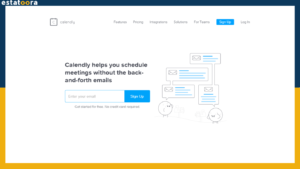 Calendly is a user-friendly way to schedule meetings without all of the emailing back and forth.
Calendly is a user-friendly way to schedule meetings without all of the emailing back and forth.
With Calendly, you can save time and money and never worry about being double-booked. It is a great scheduling tool and you can get started for free even without entering a credit card.
It even detects time zones and allows you to customize the experience so you get exactly what you need.
ClickUp
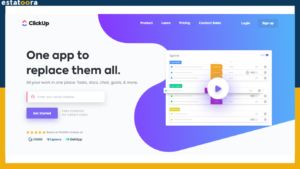 Completely free the entire time you use it, ClickUp helps you keep track of all of your work in just one location, including goals, documents, tasks, chat capabilities, and so much more.
Completely free the entire time you use it, ClickUp helps you keep track of all of your work in just one location, including goals, documents, tasks, chat capabilities, and so much more.
It is user-friendly and provides tons of tools to help you learn the program, including blogs, live consultants, videos, and a lot more. You can also connect the app to a variety of devices for your convenience.
Eversign
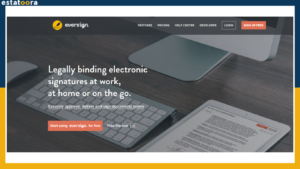 If you’re in one location and you need a document signed by a coworker across the globe, do not worry because Eversign makes signing and sending documents back and forth a piece of cake.
If you’re in one location and you need a document signed by a coworker across the globe, do not worry because Eversign makes signing and sending documents back and forth a piece of cake.
The program is perfect for all types of industries, including remote work, marketing, finance, project management, and a whole lot more. It is also super easy to use; therefore, you’ll learn it quickly.
Freshbooks
 The perfect accounting software, this program provides assistance for every aspect of billing and general accounting duties.
The perfect accounting software, this program provides assistance for every aspect of billing and general accounting duties.
It makes it simple to balance your books, see where you are financially at any given time, and produce financial documents for the important people in your organization.
It is also easy for both small businesses and large corporations to keep track of their finances.
Google Drive
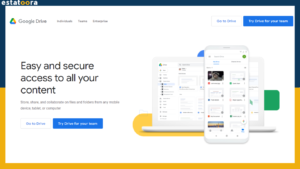 Google Drive is an easy way to put documents and other papers in the cloud so that they’re easier to share those things with other people.
Google Drive is an easy way to put documents and other papers in the cloud so that they’re easier to share those things with other people.
And it isn’t just Word documents that can be shared. You can share all types of documents and you can share them with people across the street or across the globe.
It’s a tool that makes working remotely a whole lot easier for everyone.
Google Suite
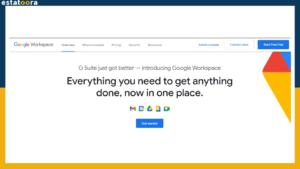 Formerly known as Google Apps for Work, Google Suite consists of numerous tools that can make running your business a lot easier. These include accessing files, devising documents, staying in touch with others, and staying in control of data, users, devices, and everything else you need to keep every aspect of your business more organized and productive.
Formerly known as Google Apps for Work, Google Suite consists of numerous tools that can make running your business a lot easier. These include accessing files, devising documents, staying in touch with others, and staying in control of data, users, devices, and everything else you need to keep every aspect of your business more organized and productive.
Harvest
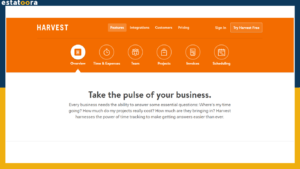 A great time-tracking device for owners of both small and big businesses, Harvest allows you to track expenses, keep all of your projects on track, make getting paid much easier on both sides, schedule time and projects in the future, and, best of all, do all this and more by doing it your own way.
A great time-tracking device for owners of both small and big businesses, Harvest allows you to track expenses, keep all of your projects on track, make getting paid much easier on both sides, schedule time and projects in the future, and, best of all, do all this and more by doing it your own way.
You can personalize every one of these tasks so that keeping track of your time and projects is a breeze.
Prospero
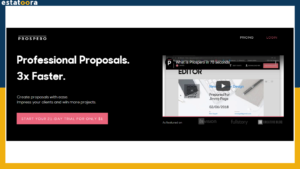 Designed to create business proposals, Prospero enables all of your proposals to be super professional and personalized so they create the right impression every time. They can be done quickly with just a few clicks of a button and you can even get started for only $1. It’s perfect for designers, writers, video artists, and many other professionals.
Designed to create business proposals, Prospero enables all of your proposals to be super professional and personalized so they create the right impression every time. They can be done quickly with just a few clicks of a button and you can even get started for only $1. It’s perfect for designers, writers, video artists, and many other professionals.
Trello
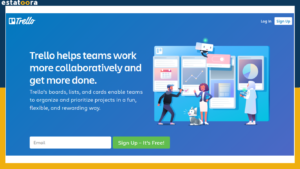 Trello is yet another tool to keep you super organized and features advantages such as being able to organize anything and manage a huge variety of projects.
Trello is yet another tool to keep you super organized and features advantages such as being able to organize anything and manage a huge variety of projects.
Used by well-known companies such as Costco, Fender, Peloton, and Pinterest, among others, this is the only program you’ll ever need if staying organized has always been a problem for you.
Zoom
 Zoom is a virtual meeting app that is used by both individuals and businesspeople. It has gained popularity since COVID began forcing us to stay indoors a lot more and it can be used for business meetings, family get-togethers, exercise classes, training of corporate employees, and so much more. It is also easy to download, user-friendly, and free for everyone to use.
Zoom is a virtual meeting app that is used by both individuals and businesspeople. It has gained popularity since COVID began forcing us to stay indoors a lot more and it can be used for business meetings, family get-togethers, exercise classes, training of corporate employees, and so much more. It is also easy to download, user-friendly, and free for everyone to use.
Conclusion
More and more of today’s companies are allowing employees to work from home so if you’re setting up an office in your house, there are certain tools and equipment you’ll need to be able to function properly day after day.
Although the list above isn’t all-inclusive, it is a great start because it includes the basics you’ll need to keep your office running efficiently. If you have a specialized business or one that offers rare products or services, you are almost certain to need more than this.
You can even make a list of what you need before you get your business started because this is one of the easiest ways to make sure that nothing important is overlooked or forgotten.